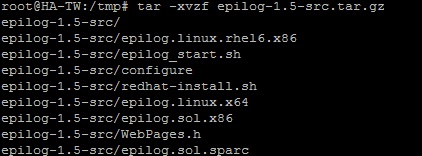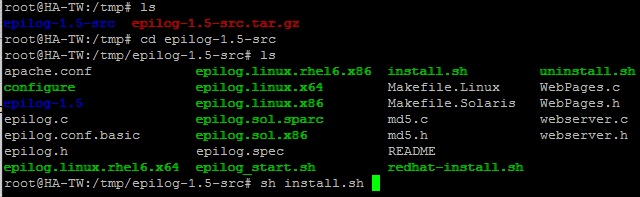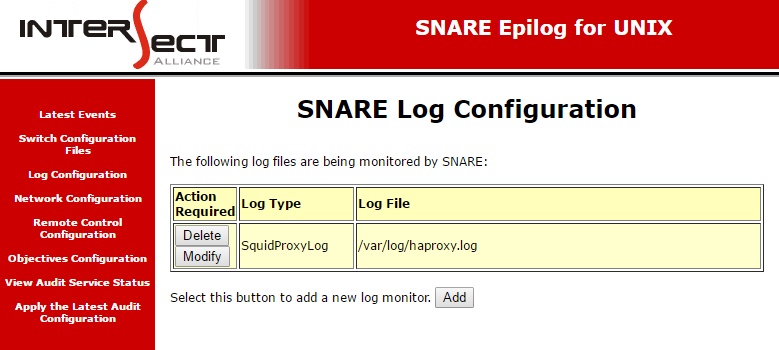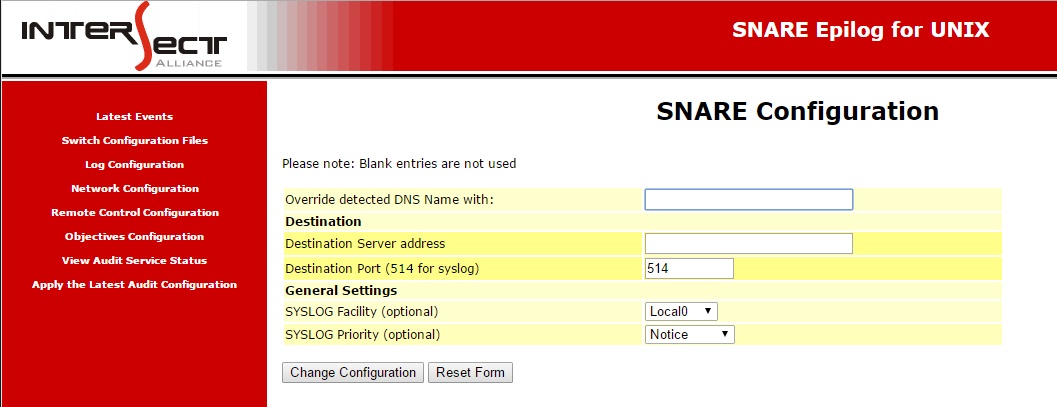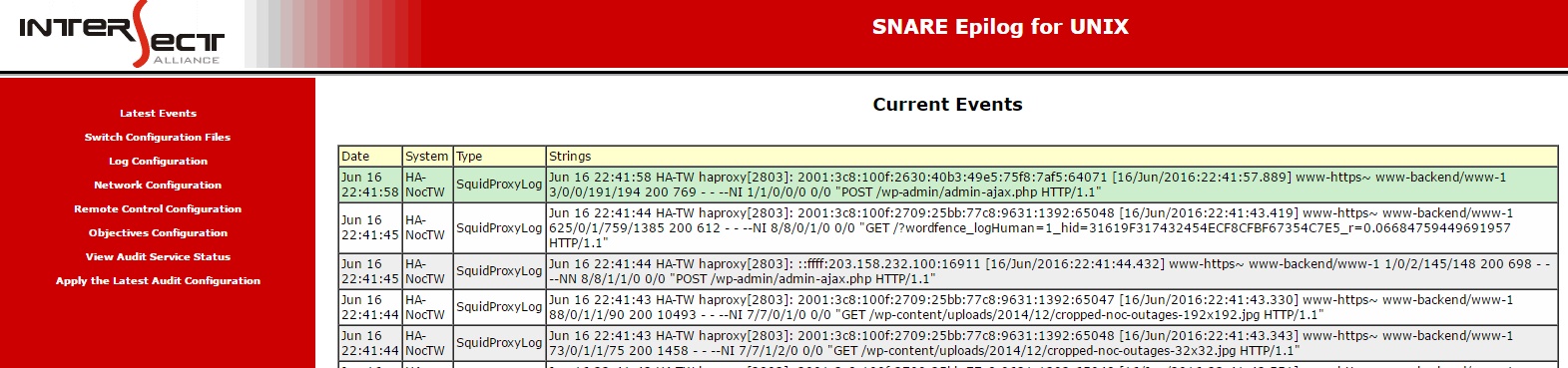1. Downloads snare agent for linux
Downloads Link http://www.snarealliance.com/open-source/
or
#wget https://noc.rmutp.ac.th/wp-content/uploads/2016/06/epilog-1.5-src.tar.gz
or
#wget https://noc.rmutp.ac.th/wp-content/uploads/2016/06/epilog-1.5-src.tar.gz
2. unzip
#tar -xvzf epilog-1.5-src.tar.gz
#tar -xvzf epilog-1.5-src.tar.gz
3. install epilog
#cd epilog-1.5-src
#sh install.sh
#cd epilog-1.5-src
#sh install.sh
4. check port and start epilog
#netstat -nlt |grep 6162
#/etc/init.d/epilogd start
#netstat -nlt |grep 6162
#/etc/init.d/epilogd start
5. on web brownser http://[IP]:6162
– check user / password default user and default password
user = snare
password = snare
– check user / password default user and default password
user = snare
password = snare
SNARE LOG Configuration on Web
6. Add Log path Configuration
7. Add Network
- Override Detected DNS Name with : Spacify Host Name
- Destination Server Address : Spacify IP Softnix Logger
- Destination Port (514 to enable syslog) : Spacify Port 514
Config Finish Click Apply the lastes Audit Configuration